ขั้นตอนการถอนเงินผ่านธนาคารไทย (อินเทอร์เน็ตแบงก์กิ้ง)
1. ไปที่หน้าเว็บไซต์หลัก คลิก และคลิกคำว่า Client Portal ซึ่งอยู่บรรทัดบนสุดของเว็บไซต์
Go to official website Click and select on the top right part “Client Portal”.

2. กรอกอีเมล (Email) และรหัสผ่าน (Password) เพื่อเข้าสู่ระบบ
Fill Email and Password to log in.
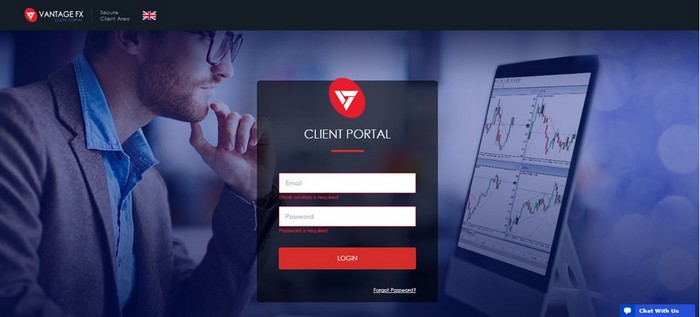
3. จากนั้นไปที่ หน้าหลัก (HOME) คลิกคำสั่ง WITHDRAW FUNDS เพื่อทำการถอนเงินออกจากบัญชีซื้อขาย (MT4 /MT5)
Go to HOME > Select “WITHDRAW FUNDS” in order to withdraw money from any MT4 /MT5 account.
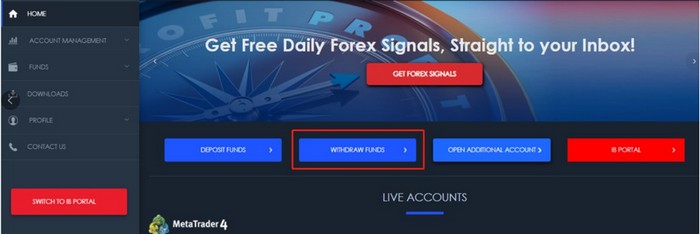
หรือ
Or
ไปที่หน้าหลัก (HOME) > FUNDS > WITHDRAW FUNDS เพื่อทำการถอนเงินออกจากบัญชีซื้อขาย (MT4 /MT5)
Go to HOME > FUNDS > WITHDRAW FUNDS in order to withdraw money from any MT4/MT5 account.
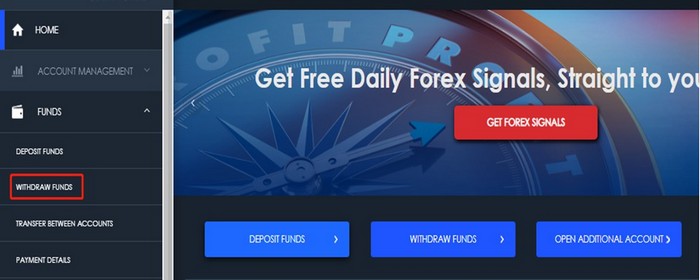
3.1 กรณีลูกค้าที่มีบัญชี IB จะต้องทำการเลือกหน้าต่าง “Client portal” เพื่อทำการถอนเงิน
เลือก “ชื่อบัญชี” มุมบนขวา จากนั้นเลือก Back to client portal ดังรูปภาพ
If you are an Introducing Broker (IB), you will be in IB Portal automatically. Click “Client name (your name)” on the top right part, then select “Back to Client Portal”.
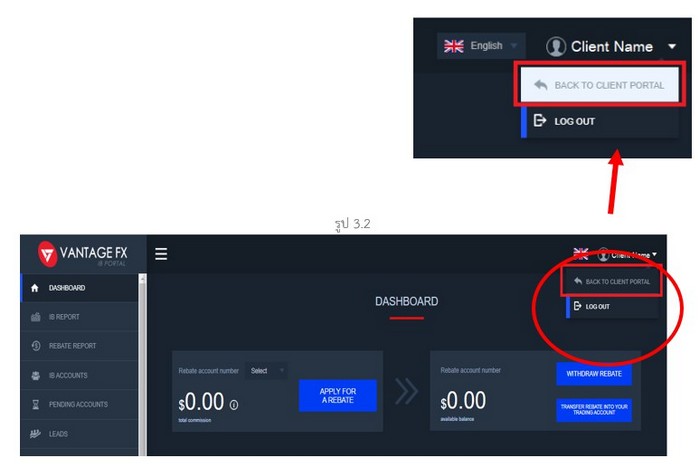
3.2 จากนั้นไปที่ หน้าหลัก (HOME) คลิกคำสั่ง WITHDRAW FUNDS เพื่อทำการถอนเงินออกจากบัญชีซื้อขาย (MT4 /MT5)
Go to HOME > Select “WITHDRAW FUNDS” in order to withdraw money from any MT4 /MT5 account.
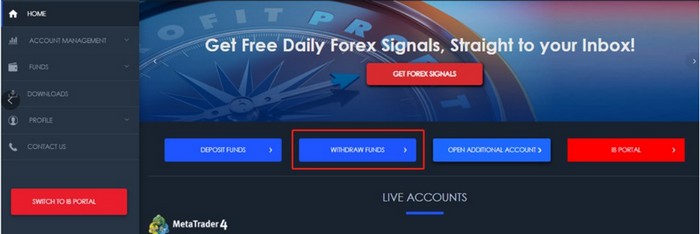
หรือ
Or
ไปที่หน้าหลัก (HOME) > FUNDS > WITHDRAW FUNDS เพื่อทำการถอนเงินออกจากบัญชีซื้อขาย (MT4 /MT5)
Go to HOME > FUNDS > WITHDRAW FUNDS in order to withdraw money from any MT4/MT5 account.
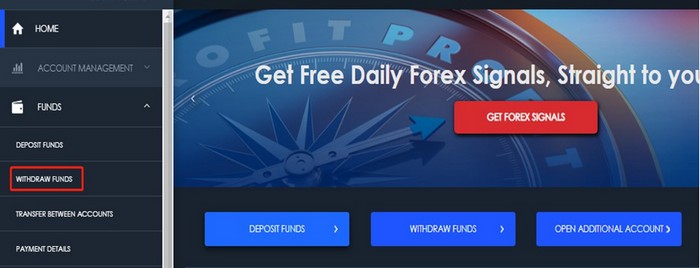
4. กรอกข้อมูล
- เลือกบัญชี (Account number)
- กรอกจำนวนเงินที่ต้องการถอน (Amount)
- เลือกช่องทางการถอนเงิน (How did you fund your trading account)
เลือก“Thailand / Malaysia / Vietnam Instant Bank Wire Transfer **สำหรับการถอนเงินโดยขั้นตอนการถอนเงินผ่านอินเตอร์เน็ตแบงก์กิ้ง
Fill in information.
- Select Account
- Fill in withdrawal amount
- Select withdrawal method
Please select “Thailand / Malaysia / Vietnam Instant Bank Wire Transfer” ** For withdrawing via internet banking
หมายเหตุ :
1. เนื่องจากนโยบายการป้องกันการฟอกเงิน ช่องทางการถอนเงิน จำเป็นต้องเป็นช่องทางเดียวกันกับช่องทางที่ทำการฝาก
2. สำหรับประเทศของระบบอินเตอร์เน็ตแบงก์กิ้งที่สามารถเลือกเพื่อทำการฝากเงินนั้น ขึ้นอยู่กับเอกสารยืนยันที่อยู่ที่ลูกค้าให้กับทางบริษัท ณ ขั้นตอนของการเปิดบัญชี
Note:
1. Due to AML / CTF laws, the method you use to withdraw must be as same as the method you used to deposit.
2. Country of internet banking depends on Proof of Address which client has submitted during account
opening process.
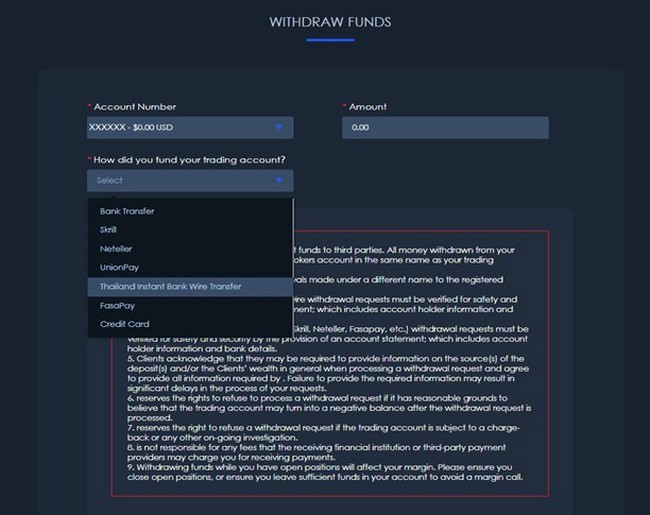
4.1 กรอกข้อมูล
- กรอกชื่อธนาคาร (Bank Name)
- กรอกที่อยู่ธนาคารสาขาสำนักงานใหญ่ (Bank Address)
- ชื่อเจ้าของบัญชี (Bank Beneficiary Name)
- เลขบัญชีธนาคาร (Bank Account Number)
- ที่อยู่ของเจ้าของบัญชี (Account Holder’s Address)
- รหัส Swift ของธนาคารนั้น ๆ ( SWIFT code)
จากนั้นกดปุ่ม “Submit” เพื่อส่งการทำรายการ
Fill in information.
- Bank Name
- Bank Address (Head office’s address)
- Bank Beneficiary Name
- Account Number/IBAN
- Account Holder’s Address
- SWIFT code.
Then click “Submit” button.
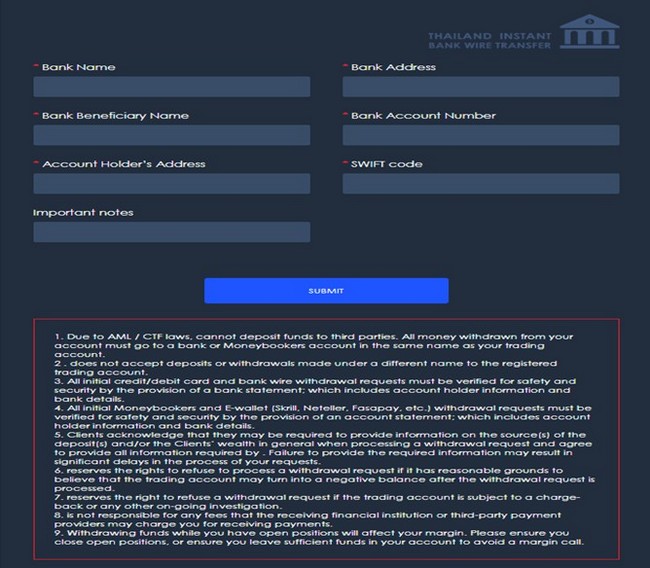
หมายเหตุ: สำหรับรายละเอียดของธนาคารสามารถดูข้อมูลได้ใน หน้าสุดท้ายของคู่มือ
Note: Bank detailed is provided on page no the page.
4.2 เมื่อกรอกข้อมูลครบแล้วจะมีข้อความแจ้งเตือน “Your withdrawal request was successful and will be processed shortly.” (คำสั่งถอนของท่านสำเร็จแล้วและจะถูกดำเนินการในอีกไม่ช้า) กด “BACK TO HOME PAGE”
If you filled in all information completely, the website will show “Your withdrawal request was successful and will be processed shortly.” then click “BACK TO HOME PAGE”
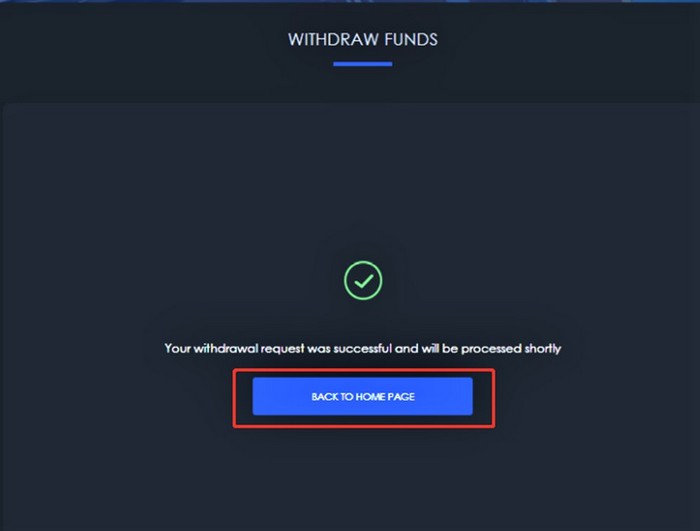
5. ในขณะที่ลูกค้าส่งคำขอถอนเงินไปนั้น ลูกค้าจะได้รับอีเมลแจ้งรายละเอียดการถอนเงินตามรูปข้างล่างนี้
When you successfully submitted a withdrawal request, you will receive an email detailing the withdrawal details as shown below.
- Account Number (เลขบัญชีของลูกค้า)
- Withdrawal type: Withdraw-THpaytoday (ประเภทการถอนเงินผ่านธนาคารไทย (Internet Banking))
- Amount (ยอดที่ลูกค้าทำการถอน)
- Reference number (เลขยืนยัน)
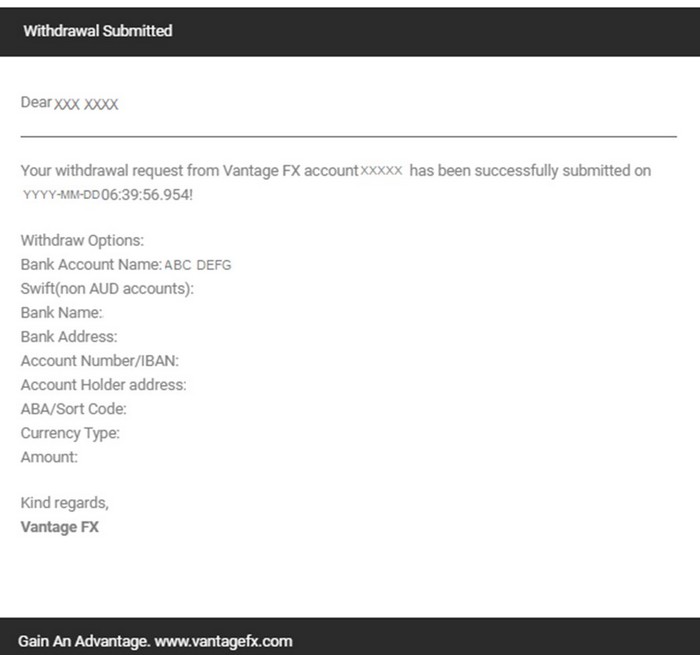
6. เมื่อการทำรายการสำเร็จแล้ว ลูกค้าจะได้รับอีเมลแจ้งเตือน ในขณะเดียวกันเงินของลูกค้าก็จะถูกโอนเข้าบัญชีที่ลูกค้าทำการถอนเงิน
When withdrawal request is processed, you will receive an email detailing withdrawal request has been successful. Meanwhile, your money will be transferred to your bank account.
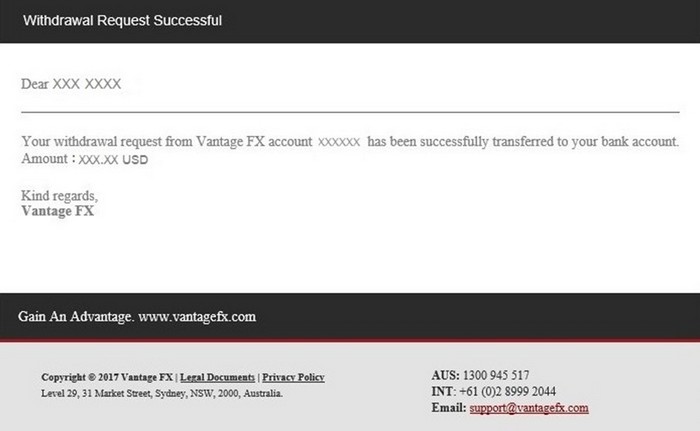
หมายเหตุ (Note):
1. การกรอกเลขบัญชีจะต้องกรอกให้ตรงกับหน้าสมุดบัญชีธนาคารของลูกค้า
เช่น หากเลขในสมุดบัญชีมีขีดตรงกลางให้กรอกเป็น 111-0-11111-0
หากไม่มีขีดตรงกลางให้กรอกเป็น 1110111110
For filling bank account, you need to fill it as same as displayed in your bank book.
For example, if there are symbol “-”, you need to fill it as 111-0-11111-0. If there is no symbol “-”, you need to fill it as 1110111110.
2. การถอนเงินผ่านธนาคารไทย (Internet Banking) จะใช้เวลา 1-3 วันทำการ
หากเลยเวลาที่กำหนดไว้แล้ว แต่ลูกค้ายังไม่ได้รับเงิน กรุณาติดต่อผู้ดูแล
Withdrawing via Internet Banking requires 1-3 working days, if it takes more than 3 days and money still does not reach client account. Please contact your account manager at Vantage FX.
การตรวจสอบสถานะและประวัติการถอนเงินใน Client Portal
ไปที่ Funds >Transaction History > Withdraw
Checking status and history in client portal
Go to Fund > Transaction History > Withdraw.
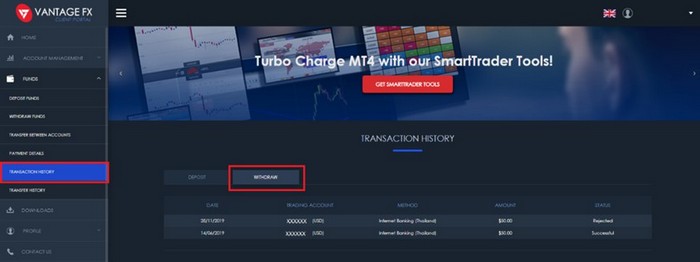
ความหมายของสถานะการถอนงิน
1. สถานะการถอนเงินถูกส่งเพื่อดำเนินการ (Submitted)
2. สถานะการถอนเงินสำเร็จแล้ว เงินของคุณควรปรากฏในบัญชีธนาคารของคุณในไม่ช้า (Successful)
3. สถานะการถอนเงินอยู่ในระหว่างดำเนินการ (Processing)
4. สถานะการถอนเงินไม่สมบูรณ์เนื่องจากต้องการเอกสารเพิ่มเติม (Incomplete)
5. สถานะการถอนเงินถูกยกเลิก (Cancelled)
6. สถานะการถอนเงินไม่สำเร็จ (Failed)
7. สถานะการถอนเงินถูกปฏิเสธ (Rejected)
STATUS DEFINITIONS
1. Submitted: Your transaction has been submitted. Please wait to complete.
2. Successful: Your transaction was successful. Your funds should appear in your account shortly
3. Processing: Your transaction is being processed.
4. Incomplete: Your Transaction requires additional steps to finalise.
5. Cancelled: Your transaction has been cancelled.
6. Failed: Your transaction has failed.
7. Rejected: Your transaction has been rejected.
รายละเอียดธนาคารต่าง ๆ (Bank details)
1. ธนาคารกสิกรไทย (Kasikorn Bank)
Bank Name: KASIKORNBANK Public Company Limited (KBANK)
Bank Address: 1 Soi Kasikornthai Ratburana Rd, Bangkok 10140 Tel: (66 2) 222-0000
Fax: (66 2) 470- 2749
SWIFT Code: KASITHBK
(www.kasikornbank.com)
2. ธนาคารกรุงเทพ (Bangkok Bank)
Bank Name: Bangkok Bank Public Company Limited (BBL) Bank Address: 333 Silom Road Bangrak, Bangkok 10500
Tel: 2231-4333
Fax: 2236-8281-2 SWIFT Code: BKKBTHBK
(www.bangkokbank.com)
3. ธนาคารไทยพาณิชย์ (Siam Commercial Bank)
Bank Name: Siam Commercial Bank Public Company Limited (SCB) Bank Address: 9 Ratchadaphisek Road Ladyao, Jatujak, Bangkok 10900 Tel: 2544-1111 Fax: 2544-5000
SWIFT Code: SICOTHBK
(www.scb.co.th)
4. ธนาคารกรุงไทย (Krung Thai Bank)
Bank Name: Krung Thai Bank Public Company Limited (KTB)
Bank Address: 35 Sukhumvit Road, Klong Toey Nua Wattana, Bangkok 10110
Tel: 2255-2222
Fax: 2255-9391-6 SWIFT Code: KRTHTHBK
(www.ktb.co.th)
5. ธนาคารกรุงศรีอยุธยา (Bank of Ayudhya)
Bank Name: Bank of Ayudhya Public Company Limited (BAY) Bank Address: 1222 Rama 3 Road, Bang Phongphang Yannawa, Bangkok 10120 Tel: 2296-2001 , 2683-1000
Fax: 2683-1304
SWIFT Code: AYUDTHBK
(www.krungsri.com)
"การแจ้งเตือนเรื่องความเสี่ยง: การเทรด Forex หรือ CFD และตราสารอนุพันธ์อื่นๆ นั้นผันผวนสูงและมีความเสี่ยงสูง คุณควรพิจารณาอย่างรอบคอบถึงวัตถุประสงค์การซื้อขาย ระดับประสบการณ์ และความเสี่ยงที่อาจเกิดขึ้น มีความเป็นไปได้ที่ความสูญเสียจะสูงเกินกว่าเงินลงทุนของคุณ คุณควรลงทุนในระดับที่สามารถรับความสูญเสียได้ โปรดตรวจสอบให้แน่ใจว่าคุณเข้าใจความเสี่ยงทั้งหมดและใช้ความระมัดระวังในการจัดการความเสี่ยงของคุณ"
